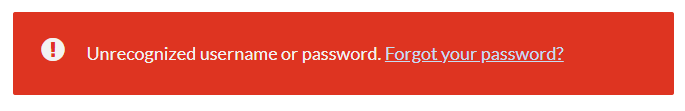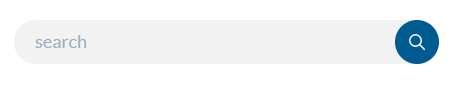Top Frequently Asked Questions
I have not received the webinar link, where can I locate this?
Please check the bottom of your event's description page and click on the "Add to Calendar" link to download the webinar link. Please note that you must be registered and logged-in for this to work. If you unable to access link, please submit a ticket to MICMT.
How do I create an account with MICMT?
Please click on the button below to submit your account application.
I just applied for an account, but my MICMT account application is pending and I need to register for training. How do I expedite this?
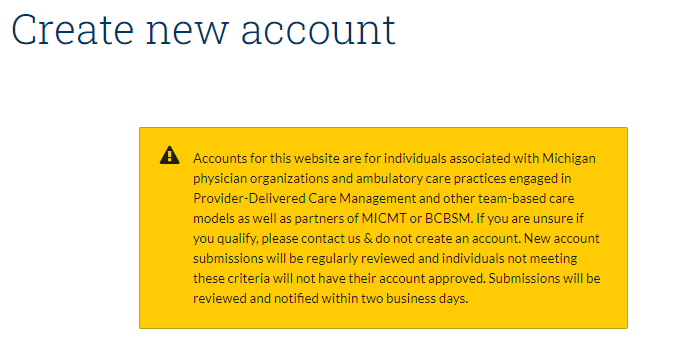
Please be sure to fill out the MICMT account application completely by selecting your physician organization(s) and practice(s). Providing accurate information will prevent delays in processing your MICMT account application.
If you have any concerns about your account application, or you are not sure if you qualify for an MICMT account, please submit a ticket first before applying for an account.
What are the requirements to bill Provider-Delivered Care Management (PDCM) program codes?
BCBSM has education requirements for participating in the Provider Delivered Care Management (PDCM) program. Please visit the Training Requirements & Framework for details. Please submit a ticket if you have additional questions.
I attended a webinar or training, when will I receive a post-event email from MICMT?
After successful completion of the event, the attendee will receive a post-event email within 24 hours. Please check your spam folder.
Please login to view your user dashboard to confirm that the event is there. The link to the evaluation (webinars and trainings) and post-test (trainings only) should be available on your user dashboard after successful completion of the event and will remain available for 5-business days.
I have submitted several password reset requests, but the instructions haven't arrived. How do I change my password?
Please submit a ticket for assistance. Your organization's spam filter could be blocking our messages, or the email address in our database isn't correct.
Why is my password not working? When I make an attempt to login, I an unable to access my account and I know that my password is correct.
The website depends on the user entering the correct username and password combination. Please confirm that you are using the correct username (or email address) and check for extra or omitted spaces. The username isn't case sensitive.
Why am I missing courses and certificates on my user dashboard?
If you have seen certificates and courses on your user dashboard that are now missing, you are probably logged into a duplicate account. This occurs when a user signs up with a personal email, work e-mail, or prior work e-mail email address. Please submit a ticket to look further into it. Please include all email addresses you have have used in the past, and your preferred email address if you would like your accounts merged.
I have received an email to complete my posttest and evaluation, but when I click on the link it takes me to a page that says "Access Denied," what should I do?
If you are logged-in and receiving an "Access Denied" message there are three possible reasons:
- You are not registered for the course (no confirmation email was received).
- You have clicked on the link before the posted event end time. Please try again once the event has officially ended to complete course requirements.
- You have multiple accounts with MICMT. The link that you received was sent to an email address provided to the trainer (usually your work email address), but you are logged in to MICMT's website under a different email address (usually a personal email address).
For the first scenario check the email header and confirm which email account received the message from MICMT. This should match the email on your MICMT User Profile (highlighted below).

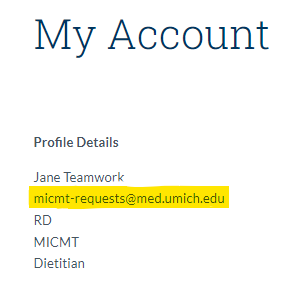
If the email address on your confirmation email doesn't match the email address on your MICMT user profile, then you are logged into a duplicate account. Please login to the account the account on your email header.
If you would like to merge these accounts, please submit a ticket, and include all email addresses you would like merged and confirm your preferred email address.
Popular Help Topics
Certificates and CE/CEU/CME
Visit the User Dashboard Assistant.
Event Registration
Visit the User Dashboard Assistant for registration confirmation.
Visit the Webinar and Course Assistant for event participation.
Login Issues
Visit the Login Assistant.
Missing Webinar Links (Zoom, Teams, Webex)
Visit the Webinar and Course Assistant.
Registering New Accounts
Visit the Login Assistant.
User Dashboard
Visit the User Dashboard Assistant.
Accessibility Statement and Resources

Closed Captions • Video Transcripts • Live Meeting Accommodations
Help Assistants
Knowledge Base: FAQs, Troubleshooting, Tips, and Tools
Enter Billing Codes • Find Documents • Search Topics • Find Slidedecks and Recordings
Registration Confirmation • Missing Links • Post-Event Requirements • Incomplete/Past Events